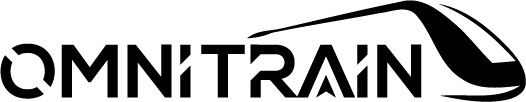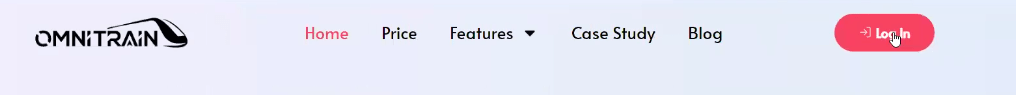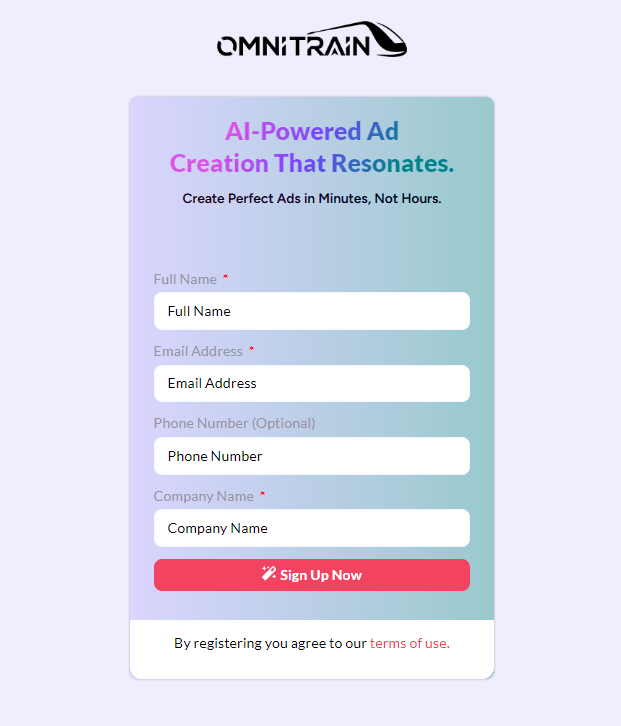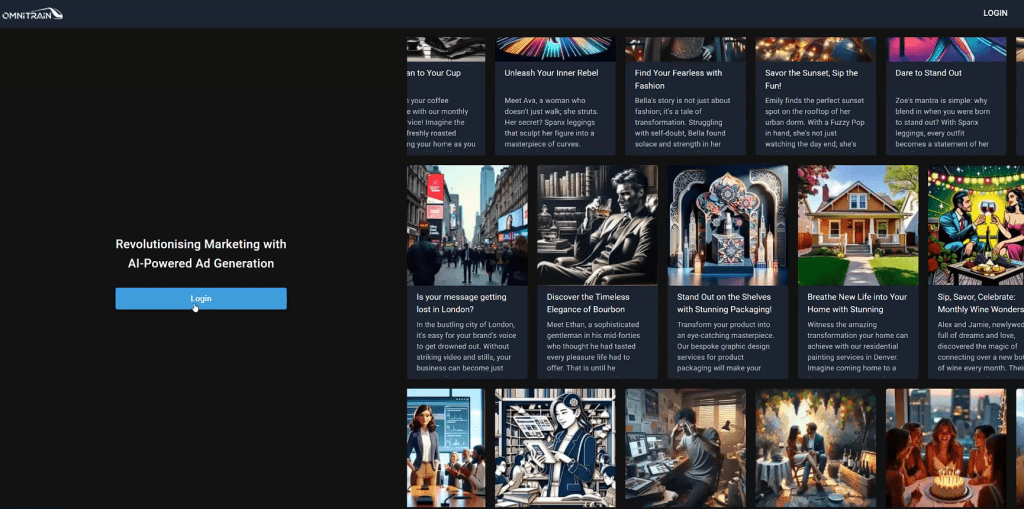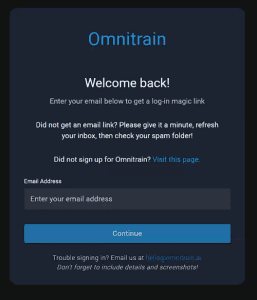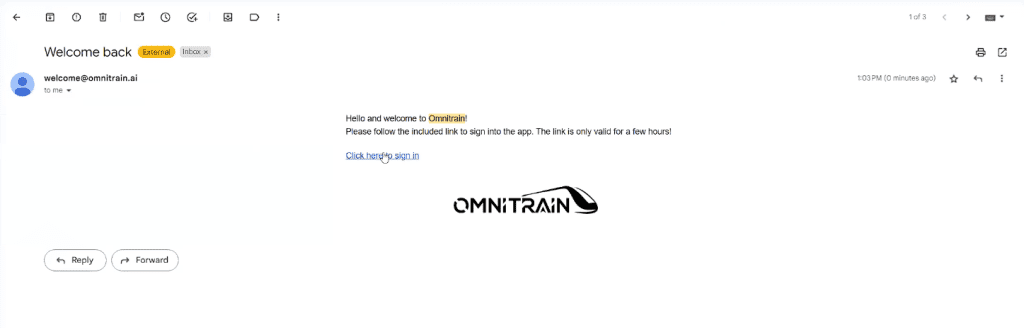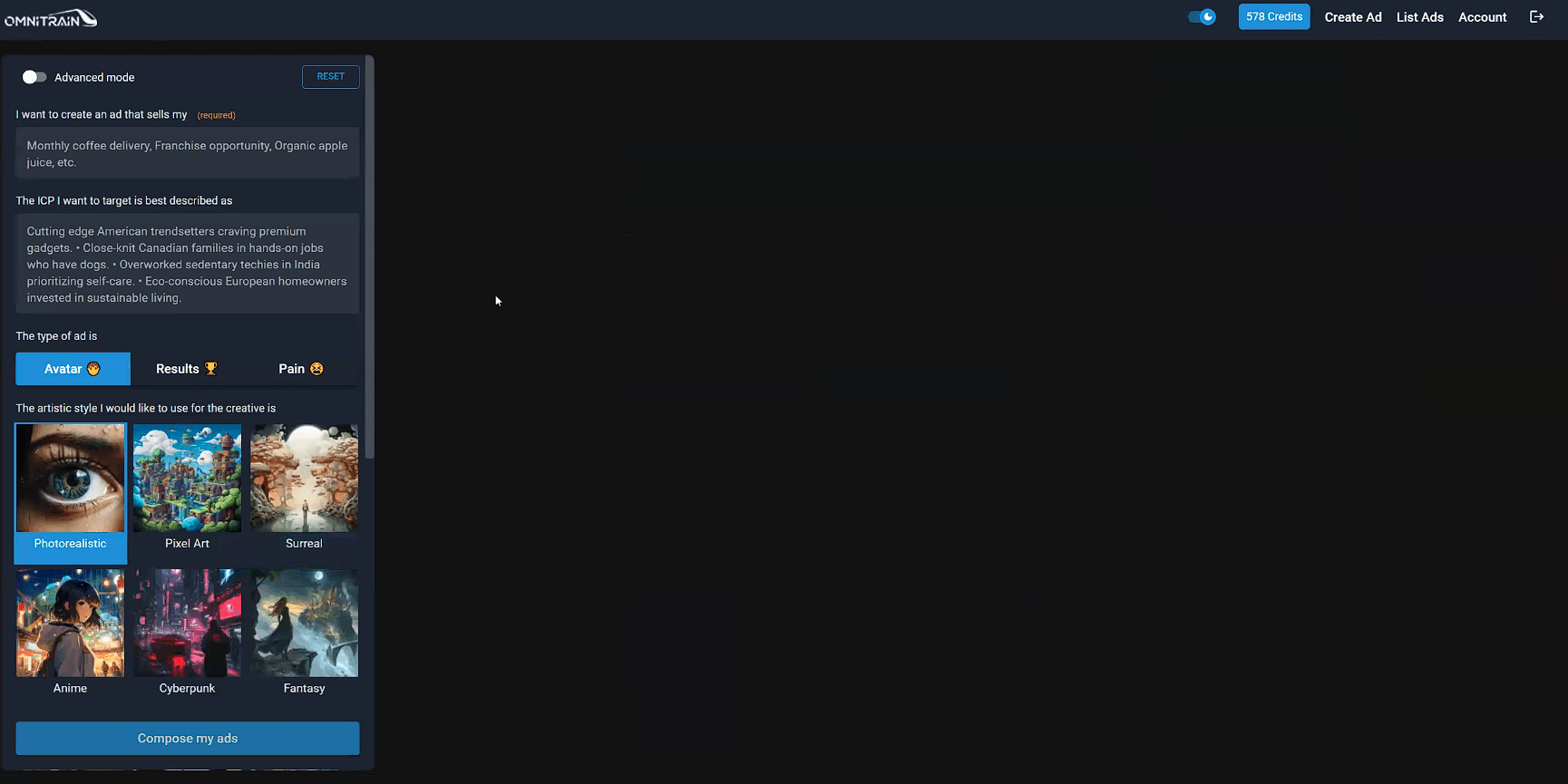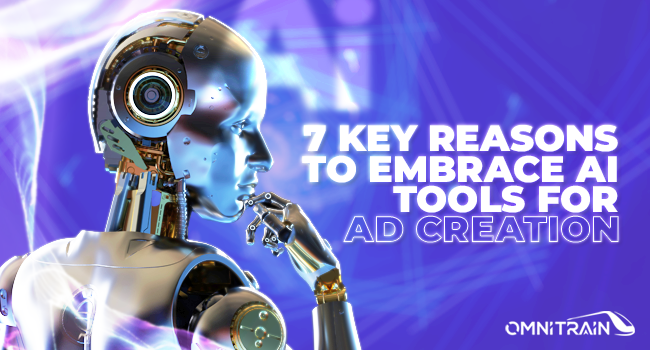To log into your account, go to omnitrain.ai and click on the “Login” button at the top right.
If you don’t have an account yet, click the “Try it yourself” button to sign up for a new account. You’ll be redirected to omnitrain.ai/sign-up to complete the registration process.
If you get an error, please contact hello@omnitrain.ai for assistance.
Once logged in, you’ll be greeted with a splash page. If you have an account, click on Login and enter your email address used to sign up.
You’ll have to check your inbox for a Magic link which will automatically log you into the omnitrain.ai app.
To create ads, simply click on the Compose my ads button, which will take you to the Omni train ad craft tool.