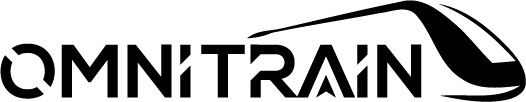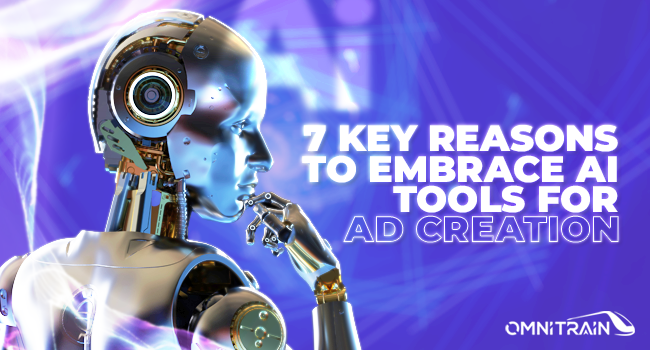Create AI Images: Top Tools & Tips for Success 2024
Create ai images easily and bring your imagination to life with the power of AI-driven image generation. Whether you’re looking to improve your brand’s online presence or create engaging visuals for ad campaigns, there’s no need to be a design aficionado. Here’s a quick overview of how you can dive right into AI-generated visuals:
- Understand Your Vision: Clearly define what you want. Use detailed prompts to guide AI for the best results.
- Choose the Right Tool: Select a platform that suits your creative needs and technical abilities.
- Generate and Customize: Use the chosen AI tool to create images and tailor them to fit your project requirements.
With just a few steps, you can open up the creative potential of AI and produce stunning images that captivate your audience.
As the founder of OmniTrain, I’ve spent years helping people turn their ideas into reality. My journey in exploring tools to create ai images has equipped me with profound insights into effectively using AI for visual content creation.

Understanding AI Image Generators
AI image generators are revolutionizing the way we create visuals. These tools use generative AI to transform text descriptions into images, opening up endless creative possibilities. But how exactly do they work, and what makes them so special?
Generative AI: The Magic Behind the Scenes
At the heart of AI image generators is generative AI. This technology uses complex algorithms to understand and interpret text inputs, creating images that match the descriptions provided. Whether it’s a realistic portrait or an abstract concept, generative AI can bring your vision to life. It’s like having a digital artist at your fingertips.
Image Quality: Striking the Perfect Balance
One of the standout features of AI image generators is their ability to produce high-quality images. While the resolution might not always be suitable for large prints, these tools excel in creating vivid, detailed visuals perfect for digital use. The quality will only improve as technology advances, making it a reliable choice for various projects.
Natural Language Prompts: Speak, and It Shall Be Created
The secret to creating stunning AI images lies in the use of natural language prompts. By simply describing what you want in clear, detailed terms, the AI can generate images that closely match your expectations. This intuitive approach means you don’t need to be a tech expert to get started. Just imagine, describe, and watch your ideas come to life.

Using AI image generators is not just about creating art; it’s about exploring new ways to communicate visually. Whether you’re crafting marketing visuals, designing a website, or simply experimenting with digital art, these tools can help you achieve your creative goals with ease.
In the next section, we’ll explore how to create AI images, diving into the specifics of text prompts, customization, and downloading your creations.
How to Create AI Images
Creating AI images is a straightforward process that involves a few key steps: using text prompts, exploring customization options, and finally, downloading your masterpiece.
Text Prompts: The Starting Point
The journey to create AI images begins with crafting a text prompt. This is where you describe the image you want to generate. The more detailed and specific your prompt, the better the AI can capture your vision. For example, instead of saying “a sunset,” try “a vibrant sunset over a calm ocean with pink and orange hues.” This clarity helps the AI understand exactly what you’re looking for.
That AI tools, like the ones mentioned in the research, excel at changing detailed descriptions into high-quality visuals. So, don’t be afraid to paint a vivid picture with your words.
Customization: Tailoring Your Vision
Once the AI generates an image based on your prompt, you can often customize it further. This might include adjusting colors, adding or removing elements, or even changing the style of the image. Customization options vary depending on the tool you’re using, but they allow you to refine the output to better fit your needs.
For instance, if you’re using a tool with a negative prompt feature, you can specify elements you want to exclude from the final image. This ensures that your creation aligns perfectly with your vision.
Downloading: Bringing Your Image to Life
After you’ve fine-tuned your creation, the final step is to download the image. Most AI image generators provide easy download options, allowing you to save your image in various formats suitable for your intended use, whether it’s digital or print.
Downloading your image is as simple as clicking a button, but remember to consider the resolution. While current AI tools offer quality sufficient for small to medium-sized prints, larger prints might require higher resolution outputs, which some platforms are continually improving.
Creating AI images is a blend of imagination and technology. By mastering text prompts, leveraging customization, and downloading your creations, you can bring your ideas to life with ease.
In the next section, we’ll dive into the top tools for AI image creation, focusing on the features and benefits of OmniTrain’s Image Creator and AI Design Suite.
Top Tools for AI Image Creation
When it comes to crafting stunning AI-generated visuals, having the right tools can make all the difference. Two top contenders in this space are the OmniTrain Image Creator and the AI Design Suite. These tools offer unique features that cater to both beginners and seasoned creators.
OmniTrain Image Creator
The OmniTrain Image Creator is a powerhouse for anyone looking to create AI images efficiently. It stands out due to its user-friendly interface and robust capabilities. Here’s why it’s a favorite among creators:
-
Ease of Use: With a straightforward design, users can effortlessly steer through the tool. This simplicity ensures that even those new to AI image generation can quickly get started.
-
Customization Options: OmniTrain offers a range of customization features. Users can tweak colors, styles, and even remove unwanted elements using its intuitive negative prompt feature. This flexibility allows for fine-tuning images to suit specific needs.
-
Efficiency: The tool is designed to produce high-quality images quickly, making it ideal for time-sensitive projects. This speed doesn’t compromise on quality, ensuring vivid and detailed visuals every time.
AI Design Suite
The AI Design Suite complements the OmniTrain Image Creator by offering additional features that cater to a broader range of creative needs. Here’s what sets it apart:
-
Versatility: This suite includes a variety of tools that go beyond image creation. It’s perfect for those who want to integrate AI into different aspects of their creative workflow, from design to marketing.
-
Advanced Features: The AI Design Suite offers advanced options for those looking to push the boundaries of AI-generated art. With its array of presets and styles, users can experiment with different looks, from analog film effects to pixel art.
-
Integration: Seamlessly integrating with other creative tools, the AI Design Suite allows for a cohesive workflow. This integration makes it easier to incorporate AI-generated images into larger projects.
Both the OmniTrain Image Creator and AI Design Suite provide powerful solutions for creating compelling AI images. Whether you’re crafting visuals for a marketing campaign or exploring new artistic styles, these tools offer the features and flexibility needed to bring your ideas to life.
In the next section, we’ll explore tips for crafting the best AI images, focusing on how to detail your vision, consider composition, and refine your creations for optimal results.
Tips for Crafting the Best AI Images
Creating the perfect AI image is both an art and a science. With the right approach, you can bring your ideas to life with stunning precision. Let’s explore a few essential tips that can help you craft the best AI images.
1. Detail Your Vision
The first step in generating a great AI image is having a detailed vision of what you want. This means clearly describing the scene, objects, colors, and even the mood you wish to convey. For instance, if you’re aiming for a “sunset over a tranquil lake with a silhouette of a lone tree,” make sure to include every detail in your prompt. The more specific you are, the better the AI can capture your concept.
Remember: The AI is only as good as the information you provide. So, take a moment to visualize your idea and jot down the key elements before crafting your prompt.
2. Consider Composition
Composition plays a crucial role in how your image will be perceived. Think about the placement of elements within the frame and how they interact with each other. Consider the rule of thirds, leading lines, and symmetry to create a balanced and engaging image.
Example: If you’re creating an image of a busy city street, decide whether you want the focus on the skyline, the people, or perhaps an iconic landmark. This helps guide the AI in arranging elements for the best visual impact.
3. Refine and Experiment
Once you have your initial image, don’t hesitate to refine and experiment. Use the customization features available in tools like the OmniTrain Image Creator to adjust colors, styles, and remove unwanted elements. This iterative process allows you to fine-tune your image until it perfectly matches your vision.
Experimentation is key. Try different styles or color palettes to see what resonates best with your concept. You might find a new angle that improves your image in unexpected ways.
“AI-generated images can be used for a wide range of projects, including social media graphics, personalized marketing materials, and stunning website visuals.”
By focusing on these three areas—detailing your vision, considering composition, and refining your image—you can create AI images that truly stand out.
Next, we’ll address frequently asked questions about AI image creation, such as how to effectively generate images using prompts and which AI tools provide the best free options.
Frequently Asked Questions about AI Image Creation
Can I create my own AI image?
Absolutely! Creating your own AI image starts with prompt writing. This is where you describe what you want the image to look like. Be specific. Mention details like colors, objects, and the overall mood. The more detailed your prompt, the better the AI will understand and generate the image you envision.
For example, instead of saying “a beach,” you could say “a sunny beach with turquoise waters, white sand, and a palm tree in the foreground.” This level of detail helps the AI create a more accurate representation of your idea.
Can I generate AI images for free?
Yes, you can generate AI images for free with the right tools. Platforms like OmniTrain Image Creator offer free options. All you need is an OmniTrain account to get started. Once you’re logged in, you can begin crafting images without spending a dime.
Free tools are a great way to experiment and get a feel for AI image generation. They often come with limitations on the number of images you can create per month, but they’re perfect for small projects or just trying things out.
Which AI to use to create images?
Choosing the right AI tool depends on your needs. The OmniTrain Image Creator is a fantastic option for those looking for a blend of simplicity and advanced features. It provides a user-friendly interface and offers a variety of customization options to refine your images.
For those seeking more advanced models, OmniTrain also offers an AI Design Suite with improved capabilities. These tools allow you to experiment with different styles and effects, ensuring your images are exactly how you imagined them.
In conclusion, whether you’re a beginner or an experienced creator, there’s an AI image generation tool out there for you. With the right prompts and tools, you can create stunning visuals effortlessly.
Conclusion
In the field of digital marketing, OmniTrain stands out as a game-changer. Our platform focuses on creating AI-powered ads that are not just visually appealing but also emotionally resonant. This is crucial because connecting with your audience on an emotional level can significantly boost engagement and conversion rates.
Our AI technology is designed to dig deep into the needs and desires of your target market. By understanding these factors, OmniTrain crafts ads that speak directly to your audience’s emotions. This approach transforms the traditional ad creation process, making it faster and more effective.
The beauty of OmniTrain lies in its simplicity. You don’t need design skills to create stunning visuals. With just a few clicks, you can generate high-converting ads that look like they were crafted by a team of professional designers. This is because our AI does the heavy lifting, blending art with data to produce results that are both beautiful and impactful.
With OmniTrain, you can create AI images that capture attention and drive action. Our tools are engineered to help you craft ads that not only look good but also tell a story. This storytelling aspect is what makes your ads memorable and encourages your audience to engage with your brand.
Ready to lift your ad creation game? Explore OmniTrain’s top DALL-E alternatives and start crafting visuals that resonate with your audience today!